Basic functions
The DoorBird door communication and access control solutions are consistently IP-based and offer a number of advantages, including:

Night vision
With superior infrared LEDs

Noise reduction and echo cancellation
AEC, ANR

HDTV Video
Ultra wide-angle hemispheric lens, 180°

Configurable call button
With backlit nameplate

Light sensor
For night vision mode

RFID reader
Remotely configurable via app (e.g. time frame)

Microphone
Clear voice transmission
CONNECTED HOME
With DoorBird you can have your home at a fingertip, no matter where you are. We offer different smart Add-on devices which can easily be connected to any DoorBird IP Video Door Station – wireless and with zero configuration hassle. In addition, you can use our DoorBird Connect feature and our API to combine your DoorBird with third-party components such as smart locks or your own home automation system.
How it works
Remove your existing doorbell. You will now see at least two wires in your wall. Connect these two wires to the DoorBird IP Video Door Station to power it and mount it near your door. Connect the DoorBird to your Internet router. Download the DoorBird app. We use bank-level encryption technologies. Done! You will now receive instant alerts on your smartphone or tablet if someone presses the doorbell button. From now on, you can see your visitors and talk to them in real time, even when you are not at home.
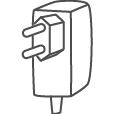
Power
By plug-in power supply or PoE.
Please note: No battery is used for the power supply!
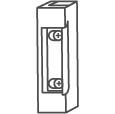
Door chime
Electric door, gate or garage opener (two wires, potential-free relay contact).
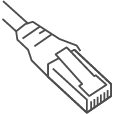
Ethernet
High-speed Ethernet network cable for challenging environment with Power over Ethernet (PoE 802.3af Mode-A). Alternatively, selected models are also WiFi-capable.
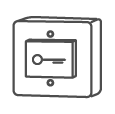
Door opener button
Standard electric door opener button in the house (two wires).





